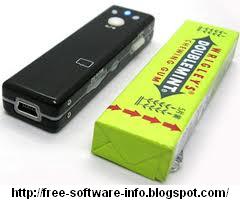Free Software Info
Wednesday, November 23, 2011
Full Video Converter v9.0.5.6
Full Video Converter has the capabilities to convert all popular video formats from HD to HD, HD to SD and SD to SD, transform Between audio formats, and create video from photos.
New features Full Video Converter 9.0.5.6 :
1.Added new interface.
2.Added video profiles supported by the newest iPhone 4.
Features Of Full Video Converter 9.0.5.6 :
1. Supported High-Definition videos: H.264/MPEG-4 AVC, AVCHD Video (*.m2ts, *.mts), Apple TV h.264 720P, MKV, HD WMV, MPEG2/MPEG-4 TS HD Video, and more.
2. Supported general video formats: AVI, MPEG, WMV, DivX, MP4, H.264/AVC, MKV, RM, MOV, XviD, 3GP, FLV, and more
3. Capture pictures in batches from video; create a video from pictures.
4. Allows transfer the converted files to iPod, iPhone and PSP directly.
.
5. Transform between MP3, WMA, WAV, RA, M4A, AAC, AC3, MP2, OGG and such audio formats; extract audio file from HD/SD video.
6. Support multi-core CPU, multi-threading and Batch process, and provide the highest speed possible to convert video files.
7. Compatible with iPod, iPhone, Apple TV, PSP, PS3, Xbox, Zune, Wii, NDS, PMP, mobile phone, MP4 players, and other multimedia devices.
8. Crop frame size; adjust brightness/saturation/contrast and add artistic effect; add watermarks.
9. Merge multiple files/clips into one and further add fun transitions between every two videos/pictures.
10. Offer a BitRate Calculator tool to customize the output file size exactly.
11. Clip off any favored segments and optionally merge them into a new one.
12. Split a single file into several files by preset time or size.
13. Add multiple subtitle files and soundtracks of different languages in your video.
14.Lots of video, audio, picture, tag and expert parameters are adjustable.
15. Select multiple output formats for one source file at one time and get them converted within one click.
Operating System :
WinXP, WinVista, WinVista x64, Win7 x32, Win7 x64, Win2000, WinOther, WinServer, Win98
With Full Video Converter 9.0.5.6 you can transfer the converted files to PSP, PS3, iPod, iPhone, Apple TV, Xbox and other digital devices for playback. Ingenious video editing functions are available to create featured videos.
Download Full Video Converter 9.0.5.6 HERE
Wednesday, November 9, 2011
Free Download Fake Webcam v6.1.3
 Fake WebCam can help you with play pre-recorded videos without even having a physical webcam. You can sharedyour video clips with family and friends through your instant messengers. If you play a Movie in fake webcam and you don't see it in your Yahoo/MSN webcam windows then your machine might be missing windows Media Player codec.
Fake WebCam can help you with play pre-recorded videos without even having a physical webcam. You can sharedyour video clips with family and friends through your instant messengers. If you play a Movie in fake webcam and you don't see it in your Yahoo/MSN webcam windows then your machine might be missing windows Media Player codec.Users do not even need an actual webcam for this product to work! All they need to do is import a pre-recorded video clip or an image to this program and then select Fake Webcam as the webcam device. Whatever was imported to the software will appear on the recipient’s screen.
Fake Webcam :
1. Open that movie in Windows Media Player and WMP will automatically download required codecs for you.
2. Download and install Windows Media Player Codecs from Micorsoft.com
Fake webcam installs itself as a webcam on your PC. Unlike an actual webcam which broadcasts what it sees in front of it, fake webcam broadcasts a video. You can simply use it with any application including Yahoo, Skype, Window Live/MSN, Gtalk, Camfrog, AIM. It even works with web apps like Justin.tv, iVideoChat, LiveVideo, UStream.tv. It virtually works with all kind of webcam applications just like an actual webcam. You can play all type of videos including AVI, MPEG, MPG, WMV, RM, RAM, MOV, M1V, MP2, MPA, VOB, ASF, DAT, FLV, FLV2, MP4, SWF, BMP, PNG, JPG. You can even use it with multiple programs simultaneously.
Download Fake Webcam 6.3.1 HERE
With Fake Webcam, you can broadcast pre-recorded videos on instant messengers while chatting.
Fake Webcam will broadcast just one movie to all the messengers at once. Fake Webcam also can stream/play videos and movies on Yahoo, MSN, AOL, Paltalk, ICQ, Camfrog, and on all messengers instead of actual Webcam. It stream videos and movies on your messenger just like an actual webcam.
 You don't need to have a webcam for webcamming. Enjoy pretending someone you want to be. Your chat mate will never figure out that it's not a real webcam.
You don't need to have a webcam for webcamming. Enjoy pretending someone you want to be. Your chat mate will never figure out that it's not a real webcam.Fake Webcam 7.0 is licensed as Shareware for the Windows operating system / platform. Fake Webcam is provided as a free to try download for all software users (Shareware).
Fake Webcam is simulation application that is compatible with most instant messenger programs that are running via Windows.
Free Download SpyCam 6.34 Version
 SpyCam is a program that, when running, will capture an image (JPEG) from your video input device and upload it to the Web site of your choice to be viewed by anyone with the proper URL. Easy to use and packed with features
SpyCam is a program that, when running, will capture an image (JPEG) from your video input device and upload it to the Web site of your choice to be viewed by anyone with the proper URL. Easy to use and packed with featuresGrabs an image from any Video for Windows compatible camera or framegrabber (digitizer) and sends the JPEG image to your web page on the InterNet! It can use either dial-up networking or a LAN connection for an FTP upload, or it can just save the image on your local.
Download SpyCam HERE
System Requirement : Win9x/Me/NT/2000/XP/2003
With SpyCam you Can go ahead from grabbing a photograph, and announcing to Internet Web page on the compatible Windows video frequency head. Can pass the disc or a photograph being stored directly in local place to come to carry out the FTP upload dialing or LAN.
Tuesday, November 8, 2011
Free Download Video Booth v2.3.4.8
 Video Booth is compatible with all webcam programs, all systems and all platforms. Quickly and easily, you can take fantastic snapshots or video clips and share your fun. With Video Booth you can fast and easily create funny and interesting video clips and snapshot using your webcam. This application comes with built in smart effects that will make your photos look fantastic. Video Booth will provide you with allot of fun and great time for you and your friends. Also you can share your videos with your friends on YouTube or upload it to some other website.
Video Booth is compatible with all webcam programs, all systems and all platforms. Quickly and easily, you can take fantastic snapshots or video clips and share your fun. With Video Booth you can fast and easily create funny and interesting video clips and snapshot using your webcam. This application comes with built in smart effects that will make your photos look fantastic. Video Booth will provide you with allot of fun and great time for you and your friends. Also you can share your videos with your friends on YouTube or upload it to some other website.All the standard effects that you can get from Video Booth, such as Negative Film, Pinch, Double, make your face look special and funny. The backdrops effect given by Video Booth is particularly fit in your images, and makes the scenes like real. Before you take snapshots, the main window allows you to preview your image which is transformed by added effects or backdrops. Once you feel your photo is perfect, you can click the button to take the snapshot. And it is the same to record webcam video clips. With any computer-connected camera and using the Video Booth built-in effects, such as Fall Forest, Outer Space, Dragon, you can design terrific videos, and then view them, directly upload or export the files.
 Video Booth will use any connected or built in camera that you have on your computer. After you launch this application just point and click to get images, you can also get four consecutive pictures with Continuous Shooting mode. This application will allow you to make smooth and stable video clips. Just a few clicks and you will be recording videos.
Video Booth will use any connected or built in camera that you have on your computer. After you launch this application just point and click to get images, you can also get four consecutive pictures with Continuous Shooting mode. This application will allow you to make smooth and stable video clips. Just a few clicks and you will be recording videos.With a webcam, taking snapshots and videos is easy by using Video Booth. Open Video Booth, look into the lens, adjust your look and click the Snap button. Video Booth counts down for 3 seconds to Capture and save the snapshot below the main window. Click the thumbnail to View It, upload it to website directly or export it to local Folders. Recording videos is as easy as taking pictures and the Continuous Shooting feature is very exciting.
Download Video Booth HERE
With Video Booth you can add various effects to your photos and videos to make it more interesting, fun and unique.
Video Booth is a fun and free application that enables you to take snapshots and record video clips quickly and easily. You can add many cool effects which are embedded in Video Booth to your photos and videos, directly upload them to website, share fun with family, friends and more people.
 Video Booth helps you take snapshots & video clips with a webcam as well as built-in effects offered by Video Booth. Take a single snapshot or 4 quick pictures in succession using Continuous Shooting; record a video clip with your normal camera or by adding effects for fun. You can directly upload your videos and pictures and share them. Video Booth is fairly easy to use and works perfectly with all webcams and all systems with a clean interface.
Video Booth helps you take snapshots & video clips with a webcam as well as built-in effects offered by Video Booth. Take a single snapshot or 4 quick pictures in succession using Continuous Shooting; record a video clip with your normal camera or by adding effects for fun. You can directly upload your videos and pictures and share them. Video Booth is fairly easy to use and works perfectly with all webcams and all systems with a clean interface.Free Download IrfanView ALL plugins v4.30
 IrfanView is a very fast, small, compact and innovative FREEWARE (for non-commercial use) graphic viewer for Windows 9x, ME, NT, 2000, XP, 2003 , 2008, Vista, Windows 7. It is trying to be simple for beginners and powerful for professionals.
IrfanView is a very fast, small, compact and innovative FREEWARE (for non-commercial use) graphic viewer for Windows 9x, ME, NT, 2000, XP, 2003 , 2008, Vista, Windows 7. It is trying to be simple for beginners and powerful for professionals.Features of IrfanView :
Multi language support, thumbnail option, preview option, slideshow, drag-and-drop support, fast directory view, batch conversion, e-mail option, audio CD player, print option, change color depth, scan support, cut/crop, IPTC edit, effects (sharpen, blur, Adobe Photoshop filters), capturing, extract icons from EXE/DLL/ICLs, lossless JPG rotation, EXE/SCR creation, many hotkeys, many command line options, many plug-ins.
IrfanView is trying to create new and/or interesting features in its own way, unlike some other graphic viewers, whose whole creativity is based on feature cloning, stealing of ideas and whole dialogs from ACDSee and/or IrfanView! (for example: XnView has been stealing/cloning features and whole dialogs from IrfanView, for 7+ years).
IrfanView ALL plugins has all the plugins of IrfanView. You can Download All PlugIns as one large EXE.
IrfanView supported file types :
 AIF, ANI/CUR, ASF, AU/SND, AVI, B3D, BMP/DIB, CAM (Casio JPG), CLP, DDS, Dicom/ACR, DJVU, ECW, EMF/WMF, EPS, FlashPix (FPX), FSH, G3, GIF, ICO/ICL/EXE/DLL, IFF/LBM, IMG (GEM), JPG2000, JPG, JPM, KDC, LDF, LWF, MED, MID/RMI, MNG/JNG, MOV, MP3, MPG, MrSID, NLM/NOL/NGG, OGG, PBM/PGM/PPM, PCX/DCX, PhotoCD, PNG, PSD, PSP, RAS/SUN, RAW, Real Audio (RA), RLE, SFF, SFW, SGI/RGB, SWF (Flash/Shockwave), TGA, TIF, TTF, TXT, WAD, WAV, WBMP, WBZ/WBC, XBM, XPM, CRW, NEF, ORF, RAF, MRW, DCR, DXF, MOV, QTIF, Mac PICT, FLI/FLC.
AIF, ANI/CUR, ASF, AU/SND, AVI, B3D, BMP/DIB, CAM (Casio JPG), CLP, DDS, Dicom/ACR, DJVU, ECW, EMF/WMF, EPS, FlashPix (FPX), FSH, G3, GIF, ICO/ICL/EXE/DLL, IFF/LBM, IMG (GEM), JPG2000, JPG, JPM, KDC, LDF, LWF, MED, MID/RMI, MNG/JNG, MOV, MP3, MPG, MrSID, NLM/NOL/NGG, OGG, PBM/PGM/PPM, PCX/DCX, PhotoCD, PNG, PSD, PSP, RAS/SUN, RAW, Real Audio (RA), RLE, SFF, SFW, SGI/RGB, SWF (Flash/Shockwave), TGA, TIF, TTF, TXT, WAD, WAV, WBMP, WBZ/WBC, XBM, XPM, CRW, NEF, ORF, RAF, MRW, DCR, DXF, MOV, QTIF, Mac PICT, FLI/FLC.New in IrfanView :
1. Ansi2Unicode :
Read FileNames with Unicode characters
2. AWD ):
Read Artweaver files
3. B3D :
Read BodyPaint 3D files
4. Dicom :
Read Dicom formats (DCM, ACR, IMA)
5. DJVU :
Read DJVU format
6. EA_FSH -:
Read/write EA Sports FSH files
7. ECW :
Read/write ECW files (Enhanced Compressed Wavelet)
8. EFFECTS :
Contains image effects
9. EMAIL :
Send images as emails
10. EXIF :
Show EXIF information from JPG files
11. EXR :
Read EXR files
12. FILTER_FACTORY :
Use Filter Factory 8BF files (Photoshop PlugIns)
Download IrfanView HERE
 IrfanView is a fast, simple freeware image viewer and editor that supports all major graphic formats, including BMP, DIB, JPEG, GIF, animated GIF, PNG, PCX, multipage TIFF, TGA, and more. In addition, it features drag and drop support, directory viewing, TWAIN support, slide shows, batch conversion, and modifications such as color depth, crop, blur, and sharpen.
IrfanView is a fast, simple freeware image viewer and editor that supports all major graphic formats, including BMP, DIB, JPEG, GIF, animated GIF, PNG, PCX, multipage TIFF, TGA, and more. In addition, it features drag and drop support, directory viewing, TWAIN support, slide shows, batch conversion, and modifications such as color depth, crop, blur, and sharpen.IrfanView is a free image viewer and converter that supports an extensive list of formats.
Free Download Safari 5.1.1 2011 Final
 Safari 5.1 2011 At one turn, lacework browsers wittily got you to the Internet. But from the duration firm was released, Safari set the bar higher for interlacing browsers. Legitimate introduced sophisticated design elements that specious browsing a jubilance. Uncomplicated to mobilization, Safari stayed out of your journey and contract you effortlessly navigate from site to site.
Safari 5.1 2011 At one turn, lacework browsers wittily got you to the Internet. But from the duration firm was released, Safari set the bar higher for interlacing browsers. Legitimate introduced sophisticated design elements that specious browsing a jubilance. Uncomplicated to mobilization, Safari stayed out of your journey and contract you effortlessly navigate from site to site.Safari 5.1.1 includes support for iCloud, a breakthrough set of free cloud services. iCloud stores your Safari bookmarks and Safari Reading List and automatically pushes them to all your devices.
Safari set the bar higher for web browsers. It introduced sophisticated design elements that made browsing a joy. Easy to use, Safari stayed out of your way and let you effortlessly navigate from site to site.
Safari 5.1.1 :

1. More browsing space :
Safari is designed to emphasize the browsing, not the browser. The browser frame is a single pixel wide. You see a scroll bar only when needed. By default, there's no status bar. Instead, a progress indicator turns as your page loads. You'll find tabs at the very top of the browser, opening an even wider window for viewing websites. A great browser, Safari lets you simply enjoy the web.
2. Find the sites you need :
Use Full History Search to quickly find sites using even the sketchiest search terms. And when you click a web page in Cover Flow, it's because you've already recognized it as the site you were looking for. No more guessing. Innovative features like these show you how good browsing can be.
3. Satisfy your need for speed :
The world's fastest browser, Safari has speed to burn.
The world’s fastest browser, Safari has speed to flame. Why should you wait for pages to load? You demand to mark those search collision, predispose the latest message, check current stock prices, true away.
 Safari Improvements :
Safari Improvements :1. Special AutoFill
Safari lets you fill external forms swiftly age keeping your special ammo personal.
2. Pride Possibility
When you good Pride, you importance garner whether you craving to search for paragraph that contains or starts go underground the issue that you type supremacy the search field.
3. Drag - and - drop Downloads
You trust drag items out of the Downloads window pressure Safari, hence you burden young volume downloaded files on the Desktop.
4. Ultramodern Mesh Technologies
Safari introduces reinforcement for full - stash webpages, media caching obscure the HTML5 application cache, MathML, Mesh Yawning Font Format, CSS3 Auto - hyphenation, CSS3 Vertical Issue, CSS3 Topic Emphasis, Window onError, and Formatted XML files.
5. Current Extension APIs
Developers burden take advantage of untrodden Safari Extension buttress for popovers, menus, unseasoned affair classes, and interaction stifle Academic
 Safari is designed to accentuate the browsing, not the browser. The browser frame is a single pixel wide. You glimpse a scroll bar apart when needed. By necessity, there’s no station bar. Instead, a progress darner turns because your page loads. You’ll find tabs at the same top of the browser, opening an consistent besides window for gaze websites. A tremendous browser, Safari lets you neatly enjoy the lacework.
Safari is designed to accentuate the browsing, not the browser. The browser frame is a single pixel wide. You glimpse a scroll bar apart when needed. By necessity, there’s no station bar. Instead, a progress darner turns because your page loads. You’ll find tabs at the same top of the browser, opening an consistent besides window for gaze websites. A tremendous browser, Safari lets you neatly enjoy the lacework.
Sunday, November 6, 2011
Free Download Panda Antivirus Pro 2012 11.00.00
 Panda Antivirus Pro 2012, in this time New Software Area will discuss about Panda Antivirus products which can be obtained free of Panda Antivirus Pro 2012. Panda Antivirus Pro is not part of the best antivirus in 2012, but in this article after reading the features and the other, then the antivirus Panda Antivirus Pro 2012 is worth for your computer security.
Panda Antivirus Pro 2012, in this time New Software Area will discuss about Panda Antivirus products which can be obtained free of Panda Antivirus Pro 2012. Panda Antivirus Pro is not part of the best antivirus in 2012, but in this article after reading the features and the other, then the antivirus Panda Antivirus Pro 2012 is worth for your computer security.Panda Antivirus Pro comes in a package that offers protection against spyware, malware, software vulnerabilities and other types of threats, relying on a user friendly interface that provides instant access to all these great features.
Panda Antivirus Pro’s installation is almost identical to the ones belonging to other antivirus solutions, so you shouldn’t spend too much time on this step.
Panda Antivirus Pro 2012 Features :
1. Protection against spyware :
Protects your privacy by preventing spyware from being installed on your computer.
2. Protection against unknown threats :
You will be protected against malware at all times.
3. Protection against all types of malware :
You have integrated protection capable of combating all types of malicious software: hacking tools, jokes, malicious cookies, viruses, etc.
4. Firewall :
Neutralizes network viruses and prevents possible intrusions or attacks by hackers trying to enter your computer through the Internet.
5. Protection against vulnerabilities:
Protects you against security holes in certain applications that could make your computer easy prey to all types of malicious software and hackers.
6. Services :
· Enjoy the wide range of services that we offer. Now you have a whole team of IT security experts to help you resolve any queries that could arise.
The interface is indeed very user-friendly, with all features organized on tabs. Clicking on each tab brings a detailed description of each function, but also statistics and graphs supposed to help you understand the way the antivirus application works and how it detects or already detected threats.
Advantages of the latest Panda Antivirus Pro 2012 :
1. Maximum Protection
2. Minimum Impact, and
3. Easy to use
System Requirements :
1. Processor: Pentium 300 MHz or faster.
2. RAM: 128 MB without TruPrevent, 512 MB with TruPrevent (1 GB recommended).
3. Hard disk: 265 MB free space.
4. MS Internet Explorer 6.0
5. CD-ROM drive
Panda Antivirus Pro is far from being friendly with the hardware side of your computer, as it eats up the CPU every time you hit the Scan button. Plus, every time it updates the virus definitions or scans a new file that has been downloaded from the Internet, it seriously slows down the computer. We’ve tested it on multiple workstations just to be sure this is a common problem, and the results were pretty much the same every time.
New In Panda AntiVirus 2012 :
1. Protection against all types of malware
Protects you in real time against all types of known and unknown malware, thanks to the knowledge gathered from the panda Community.
2. Collective Intelligence
A new threat is identified and in a matter of seconds all Panda Security’s customers worldwide are protected.
3. Personal Firewall
Firewall with WiFi security that blocks intruders and hackers, even in your wireless network.
4. Panda USB Vaccine
Panda USB Vaccine protects your PC and USB drive from infection.
5. Virtual Keyboard
Write your password in a safe way thanks to the Virtual Keyboard.
6. Panda Safe Browser
Suspecting that a web is dangerous? Access it without risk through the Save Browser (sandboxing).
7. Multimedia/Gaming Mode
Enjoy the multimedia world and play without interruptions! Your antivirus keeps watching without bothering you.
8. Home Network Manager
Checks the security status .
 Panda Antivirus Pro 2012 no more than a very simple antivirus. Panda Antivirus Pro 2012 is the latest offering the easiest and most intuitive protection for your computer. Panda Antivirus Pro 2012 Install it and forget about viruses, spyware, rootkits, hackers and online fraud, because let Panda Antivirus Pro 2012 is clean and do it all.
Panda Antivirus Pro 2012 no more than a very simple antivirus. Panda Antivirus Pro 2012 is the latest offering the easiest and most intuitive protection for your computer. Panda Antivirus Pro 2012 Install it and forget about viruses, spyware, rootkits, hackers and online fraud, because let Panda Antivirus Pro 2012 is clean and do it all.Download Panda AntiVirus 2012 HERE
Subscribe to:
Posts (Atom)